

The Easiest Way to Collect
Customer Reviews on Google
CMD Command Prompt - useful commands in the Windows console that are worth knowing
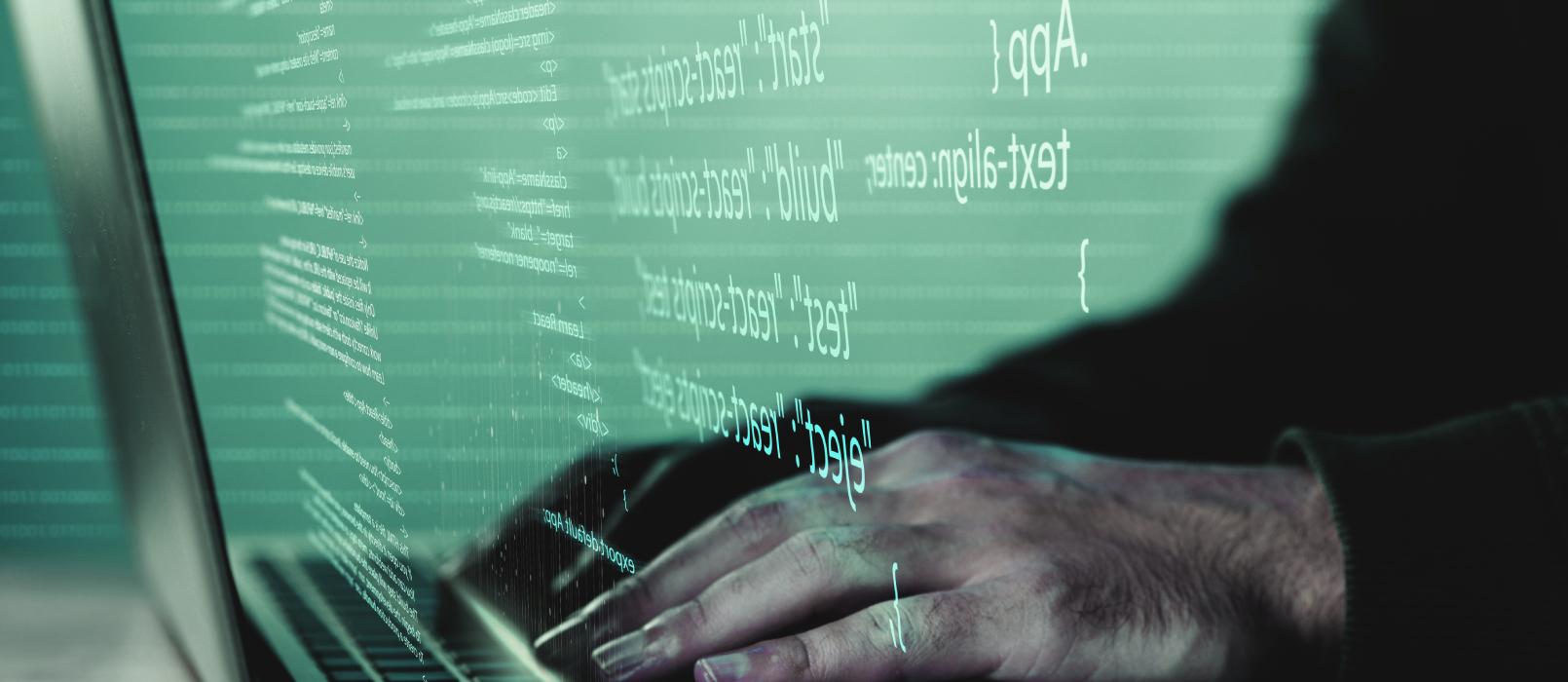
Table of contents
The Command Prompt, also known as the CMD (Command Prompt), is a powerful tool in the Microsoft Windows system that allows users to perform various tasks and operations without the need for a graphical interface. In this article, we will present a complete list of useful commands that are worth knowing in order to effectively manage the Windows system. These key commands can significantly facilitate the daily use of the operating system.
Introduction to the CMD Console
The CMD console is available in every version of the Windows system and allows users to communicate with the system using system commands. This tool is invaluable for advanced users, system administrators, and anyone who wants to fully utilize the potential of the Windows system.
Launching the CMD Prompt
To launch the Command Prompt and enter a text command, follow these steps::
- Click the "Start" button or press the Windows key on the keyboard.
- Type "cmd" or "Command Prompt" in the search field.
- Click the "Command Prompt" icon from the search results.
With the help of the Command Prompt console, you will be able to enter commands and perform various operations. Here is a list of the most important cmd commands that are worth knowing:
List of commonly used commands in Windows 10 that are worth knowing:
dir - display the contents of a folder
The dir command allows you to display the contents of the current folder. This is useful when you want to quickly check what files and folders are located in a specific location.
cd - change folder
The cd command allows you to change the current folder. You can navigate to other locations on the disk by entering the path to the folder you want to move to.
chkdsk - scan and repair disk
Using the chkdsk tool allows you to scan the disk for errors and potentially repair it. This is important to keep the disk in good condition.
taskkill - end processes
Running the taskkill command allows you to end running processes. This command is useful when you need to terminate programs or applications.
sfc - scan and repair system files
The sfc command allows you to scan and repair Windows system files. This is important for system stability.
List of useful network commands in the Command Prompt (ip address, ipconfig, tracert)
tracert - trace route
The tracert command allows you to display detailed information about the route that a data packet takes before reaching the destination host. This is a useful tool for diagnosing network problems and determining where delays or failures occur.
ipconfig - check your IP address
Entering the ipconfig command allows you to display information about the network configuration of your computer. You can find out your IP address, subnet mask, default gateway, and many other pieces of information.
ping - check network availability
The ping command allows you to check the availability of other devices on the network. This is a useful tool for diagnosing internet connection problems.
Command Prompt - a tool for managing the Windows system
The CMD console is not only a place where you can execute simple commands. It is a powerful tool for managing the Windows system that offers advanced capabilities. Here are a few additional commands that are worth knowing::
Windows Defender - scan, check, and repair
To run an antivirus scan using Windows Defender, type Windows Defender in the CMD console and press Enter.
Backup - create backups
The CMD console allows you to create backups of the Windows system. You can do this using the backup command.
wbadmin - use Windows system tools
The wbadmin command allows you to access Windows system tools that allow you to manage backups and restore the system.
Summary
The CMD console is an indispensable tool from Microsoft for advanced users. Knowing these useful commands will allow you to effectively manage the system, perform diagnostics, and solve problems. Now you have access to a complete list of commands that are worth knowing in order to fully utilize the potential of the Windows system.
Rating Captain
If you need an application for collecting and managing reviews, the Rating Captain application can help. It is an effective tool that supports businesses in acquiring and managing reviews. In the Rating Captain application, sending even hundreds of invitations will take less than 10 minutes.
With this application, customers will be able to easily and conveniently share their impressions of the quality of your services when purchasing a product or service, allowing your company to gain greater awareness among customers on the Internet.
Please rate this article
Try our new
Local SEO tool
Manage and track visibility of your
Google Business Profiles

