

How to gather Google consumer reviews?
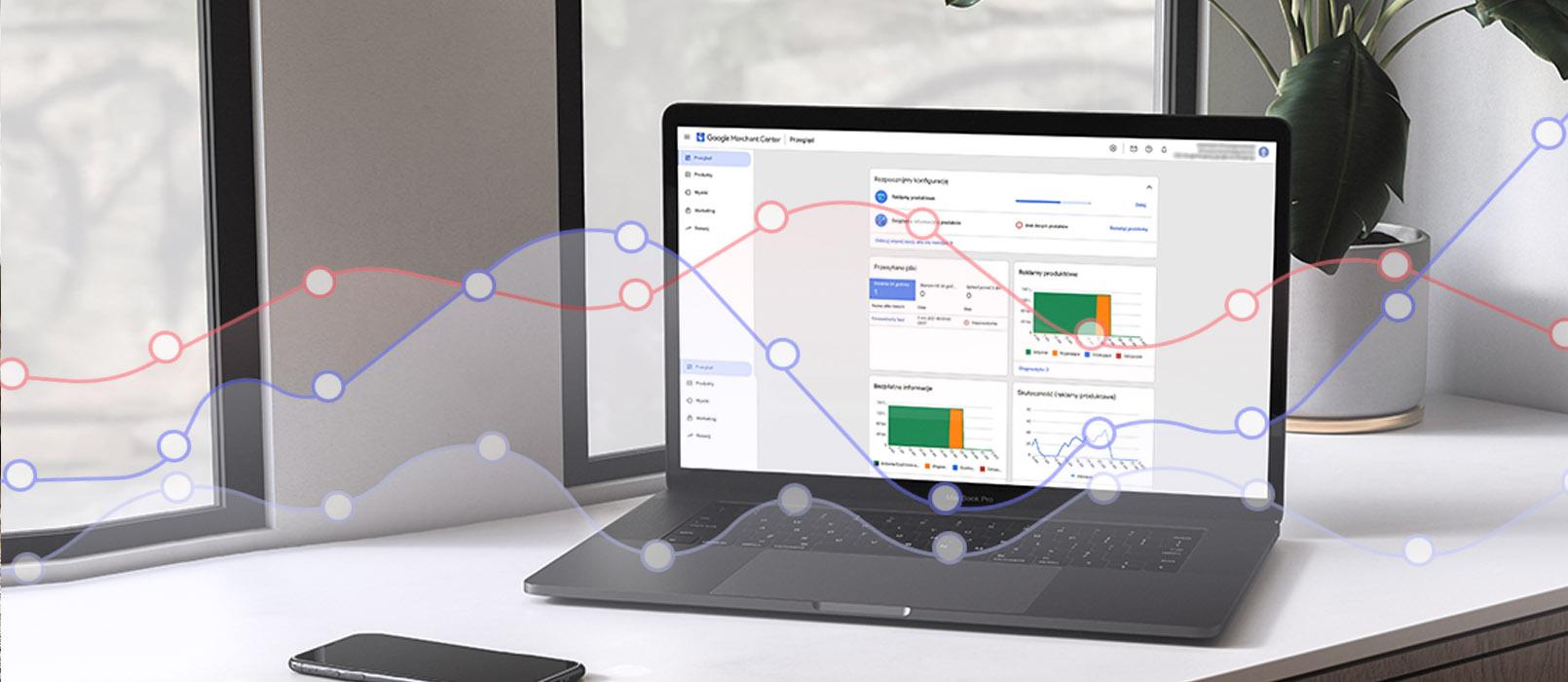
Table of contents
We have repeatedly mentioned that a company should increase its visibility on the web by being present on various influential portals, where potential customers can find it. One valuable place to gather reviews is Google Merchant Center, which houses a special program - Google Customer Reviews. Read on to find out why it's worth joining and how to collect reviews with Rating Captain.
What is the Google Customer Reviews program?
It is a free program that allows you to display store reviews alongside product ads on Google search. Where do the reviews come from? After implementing the program, your customers will be asked to provide feedback on their recent purchases through a survey.
Benefits of the program
With the program, you can show potential customers that your offer is truly attractive and that they should choose it. Here are a few benefits of Google Customer Reviews:
- seller rating, which can be displayed in search ads and product ads after accumulating a sufficient number of reviews;
- product ratings, displayed as stars on Google along with reviews of your products;
- product ratings and seller ratings can positively impact the number of visits to your website;
- you can add a program badge to your store's website, allowing users to see reviews from other customers.
How to join the program and collect reviews with Rating Captain?
1. Create a Google Merchant Center account. If you already have an account, log in and proceed to step 2.
- provide information about your company, payments, and external platforms where you sell products, and choose email notification settings (follow the detailed instructions here);
- enter detailed company information, add your store's URL, and verify the website address (follow the detailed instructions here), also configure delivery settings;
- link Google Merchant Center with Google Ads - you must run a product campaign - (follow the detailed instructions here);
- upload a product feed, which is a file containing all the necessary information about the products in your store's offer (follow the detailed instructions here);
2. Enable Google Customer Reviews
- in the left menu, click on Growth, then Manage programs. Open the Customer Reviews tab and click Enable to register;
- accept the terms and conditions of the agreement;
3. Connect your GMC account with Rating Captain
- in the Rating Captain application, go to the Page tab --> Profiles --> Add new profile, click on Search for incompatible platforms and paste the link in the following format: https://www.google.com/shopping/ratings/account/metrics?q=nazwa_domeny;
- after clicking on the settings of the added profile, you can activate the redirection percentage, which determines how many percent of your customers will receive an invitation to leave a review in GMC;
- contact us and provide your GMC account ID, then integrate your store with Rating Captain by pasting the code below into the order summary page:
<script>
var RatingCaptain_data_script = {
/* REQUIRED | Email, on this address will be send message */
"email": "{$order->email}",
/* REQUIRED | Order in your system, this field should be unique */
"external_id": "{$order->id}",
/* Optional - Products in this order, each product must have id name and price. */
"products": [
{
"id": "{$product->id}",
"name": "{$product->name}",
"price": "{$product->price}",
"imageUrl": "{$product->image}",
},
]
}
</script>
<script src="https://ratingcaptain.com/api/js_v2/[Twoj page token]"></script>
*Each bold element should be configured according to your system.
- we will perform the next integration steps on our side.
In order for the seller rating to be displayed on the badge or in search ads, you need to obtain at least 150 customer reviews within a year.
Please rate this article
Try our new
Local SEO tool
Manage and track visibility of your
Google Business Profiles

