

Beloved Google Analytics 4 spy - new version or new service?

Table of contents
The new Google Analytics, used for data analysis, allows for tracking and evaluating user behavior on websites and applications in an even more detailed way and in one place.
Google has announced that soon, starting from July 1, 2023, the new version - Google Analytics 4 (GA4) will replace the current version, Universal Analytics. But what does all this mean?
What is Google Analytics 4 and why should you use it?
Google Analytics 4 (GA4) is a user-centric service and application that provides analytical tools for tracking web analytics, enabling companies to collect customer data and measure the performance of their marketing efforts. It is a new platform within Google's services that allows for real-time data collection on user behavior, providing insights into user engagement.
GA4 is an intuitive tool that helps companies better understand how they can use data to improve their marketing activities, optimize campaigns, and maximize ROI from digital efforts. This powerful tool can help companies gain valuable insights into user behavior across multiple platforms, as well as track engagement with products or services. With Google Analytics 4, companies have access to detailed customer information, including demographic details and behavioral patterns.
The new version of Analytics also offers advanced analytical capabilities such as audience segmentation, marketing attribution, and website optimization, which help marketers make informed decisions about their campaigns. By harnessing the power of Google Analytics 4, companies can gain an understanding of customer behavior that helps them create more effective marketing strategies and drive better results for their organization.

Why is Google transitioning to Google Analytics 4 and replacing Universal Analytics?
Google is transitioning to Google Analytics 4 to take advantage of its new features and capabilities. It is a major update compared to the previous version, Universal Analytics, as it offers more versatile data collection and analysis capabilities. With Google Analytics 4, companies are able to collect more precise data than ever before about their customers, such as conversion data and customer journey analytics.
This allows them to gain deeper insights into user experiences, enabling them to better optimize their services for all users. Additionally, Google Analytics 4 also provides enhanced security measures to keep sensitive customer data secure and enables report creation. In summary, this new version of Google Analytics provides companies with an even better platform for collecting and analyzing data to improve their services and customer experiences.
How to transition from Universal Analytics to Google Analytics 4? Migration and implementation of GA4
Transitioning from Universal Analytics to Google Analytics 4 (GA4) is relatively easy. First, you need to create a new GA4 property and configure it within your existing Google services. Once you have done that, you can use the new tool to collect data from your website or application.
This tool also allows for more advanced measurement of e-commerce actions. To get started, you need to install Google Tag Manager and add the GA4 tag to your website or application. Once you have done that, you can start collecting data using the new Google Analytics 4 tool.
Google Analytics 4 is a service that provides detailed insights into how users interact with your website or application, enabling informed decision-making and improving user experience. With the help of this powerful tool, you can easily transition from universal analytics to google analytics 4 and start measuring user engagement in no time!
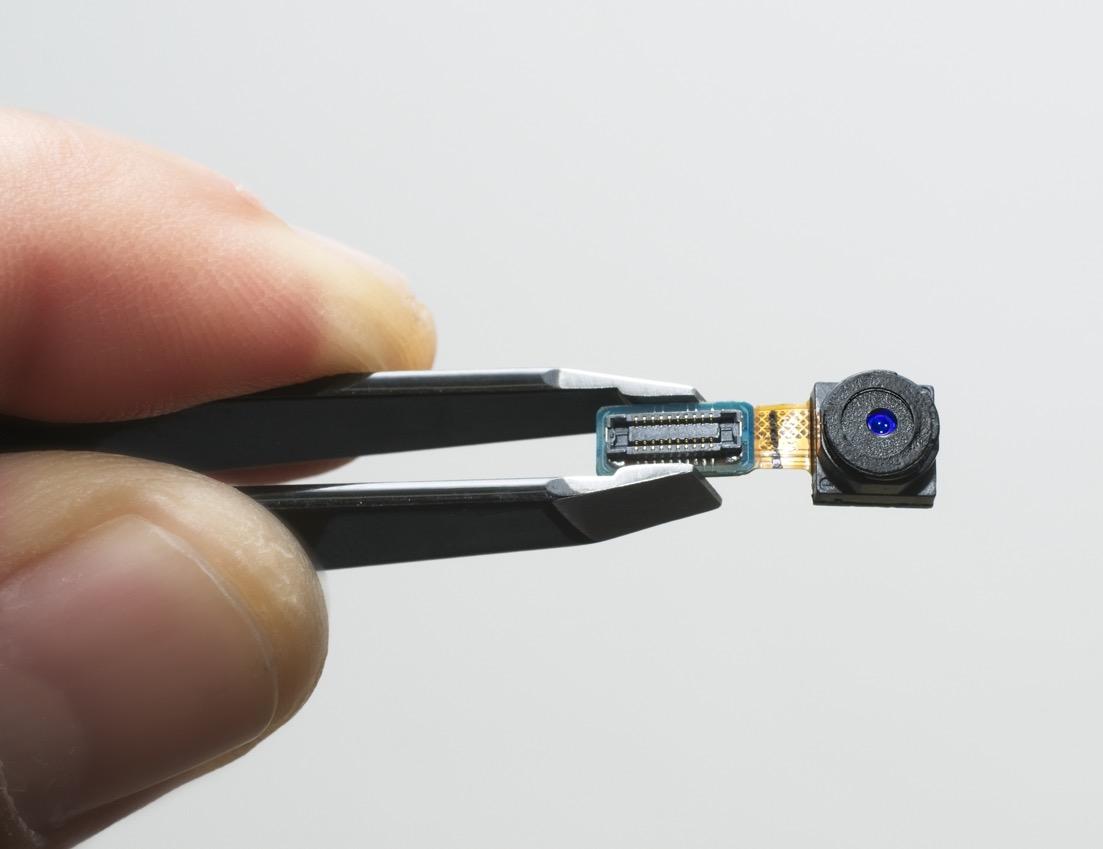
Google Analytics 4 vs Universal Analytics - what are the differences? Reports of the new version
Google Analytics 4 (GA4) and Universal Analytics are two separate services offered by Google, each with its unique applications. GA4 is the latest version of Google Analytics and it is a comprehensive platform for customer analysis, marketing, and more.
It has more advanced features than the previous Universal Analytics service and offers a more comprehensive view of customer activity across multiple platforms, as well as the ability to create advanced reports and configure them. On the other hand, Universal Analytics is still widely used by many clients. It is an application that allows users to track website visitor data, such as pageviews and bounce rate.
While GA4 has more features than Universal Analytics, it requires users to have a better understanding of how to use the system to fully leverage its capabilities. Ultimately, both services offer valuable insights into customer behavior that can be used to inform business decisions and create effective marketing strategies.
Do you need to reconfigure GA4 to track users?
Google Analytics 4 (GA4) is a powerful tool for tracking user behavior on your website and application. To fully utilize the capabilities of this tool, it needs to be properly configured to ensure accurate tracking of user data. This includes setting up cookies, which are used to store user data such as page visits and time spent on pages.
It may also be necessary to adjust settings related to user identification, such as linking a unique identifier to each user's data. Additionally, there are several other options that need to be configured for GA4 to function correctly, including setting up custom events and parameters. If you are unsure how to properly configure GA4, you can refer to Google's official documentation or consult with a Google Analytics specialist.

More about events - analytics metrics, data stream configuration, and session end?
Session metrics are not going away with the arrival of Google Analytics 4 (GA4). In fact, GA4 provides more ways to collect and report on events. This includes tracking user interactions across all services, devices, and interfaces.
GA4 allows for more granular data collection and reporting than before, with a focus on individual user behaviors. The new event-based approach also allows for better integration between different Google Analytics accounts.
With this increased emphasis on event-based analytics, GA4 is able to provide users with a more comprehensive set of data to analyze visitor behavior and interaction with their services.
In summary, session metrics are still important in the world of GA4, but they now face greater competition from event-based analytics, which can provide much deeper insights into user behavior.
Please rate this article
Local SEO tool
for agencies
Automate your local SEO
and track Google Maps visibility

