

Monitoring Google Business Profile for Top Local SEO Rankings

Table of contents
If you're a local business owner aiming to boost your visibility, improve customer engagement, and climb the search engine results pages (SERPs), then mastering your Google Business Profile (GBP) is crucial. This article dives into optimizing and monitoring your Google Business Profile to enhance your local SEO efforts and secure a prominent position in the Google local pack.
What is a Google Business Profile and Why Does It Matter for local business?
A Google Business Profile, formerly known as Google My Business, is a free tool that allows you to manage how your local business appears on Google Search and Maps. This business listing is critical for improving your local presence and interacting with potential customers who search for your products or services online.
By optimizing your Google Business Profile, you ensure your business information, including address, contact details, and hours of operation, is accurate and up-to-date. A well-maintained profile also helps you appear in the local pack, a prominent position in Google’s search results that highlights local businesses.

How to Set Up Your Google Business Profile Listing
Setting up your Google Business Profile is straightforward. Follow these steps to create and verify your listing:
-
Sign in to Google Business Profile Manager: Use your Google account to sign in at Google Business Profile Manager.
-
Add Your Business: Click on "Add your business to Google" and enter your business name and type of business. Choose the correct category to help Google understand your business better.
-
Enter Business Information: Fill in your business address, contact information, and website URL. Make sure this information is accurate as it will be displayed on your listing.
-
Verify Your Business: Google will require verification, usually through a postcard sent to your business address. Follow the instructions to verify your profile.
-
Complete Your Profile: Add photos, descriptions, and any other relevant information that will make your profile stand out.
Top Ways to Optimize Your Google Business Profile for Serps?
Optimizing your Google Business Profile is essential for improving local SEO and appearing in local search results. Here are the top ways to enhance your profile:
-
Complete Every Section: Fill out all the fields in your profile, including business hours, services, and products. An incomplete profile can hurt your search ranking.
-
Use Keywords Strategically: Incorporate relevant keywords in your business description and service listings. This helps Google understand what your business offers and improves your chances of appearing in relevant searches.
-
Upload High-Quality Photos: Add images of your business location, products, and services. High-quality photos attract more views and engagement.
-
Encourage Reviews: Customer reviews are a significant factor in local rankings. Encourage satisfied customers to leave positive reviews and respond to all reviews promptly.
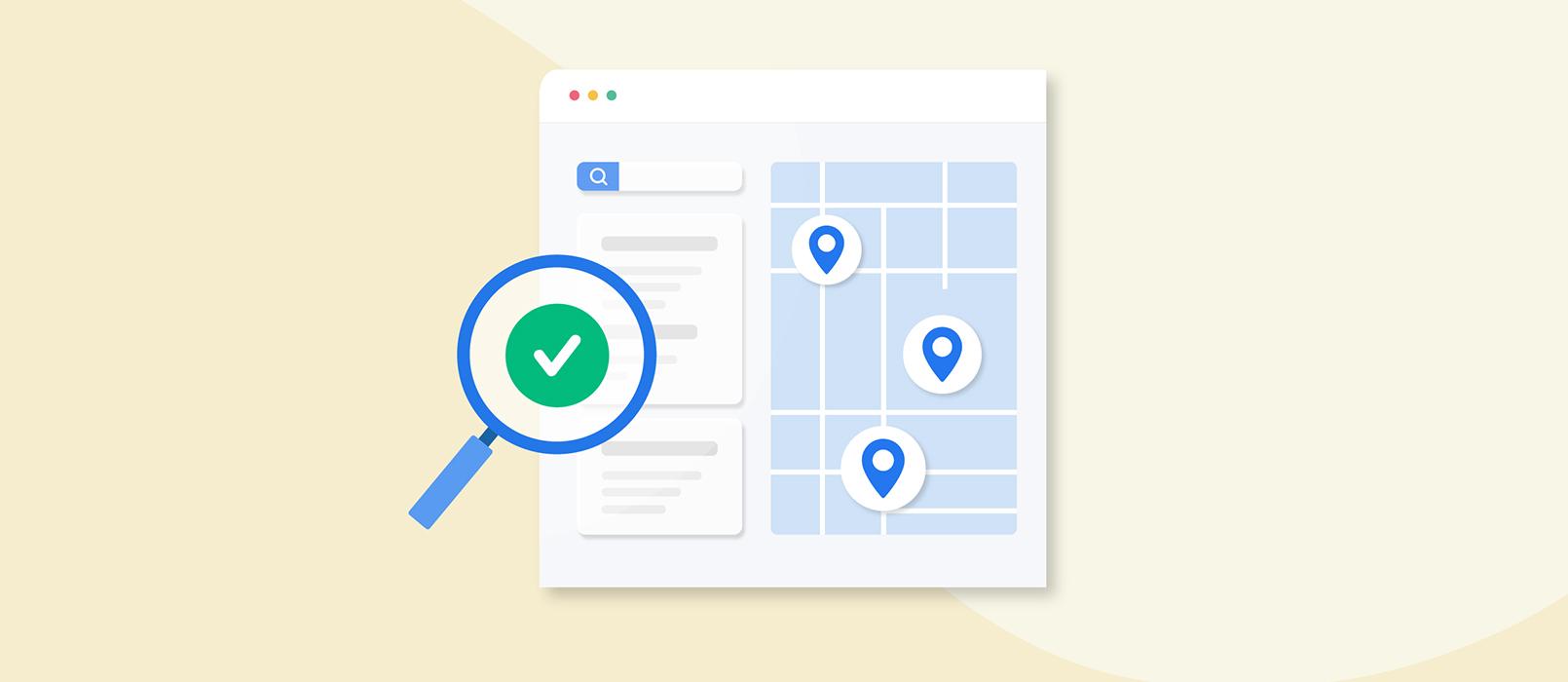
Understanding Google Business Profile Insights: How to Monitor Your Performance and climb higher to Google Local pack?
Google Business Profile Insights provides valuable data on how people find and interact with your business. Here’s how to use this information effectively:
-
Accessing Insights: Log in to your Google Business Profile dashboard and click on the “Insights” tab. This section shows data on how customers search for your business, where they find you, and how they interact with your profile.
-
Analyzing Customer Actions: Insights track actions like website visits, phone calls, and direction requests. Monitor these metrics to understand customer behavior and adjust your SEO strategies accordingly.
-
Tracking Search Queries: Insights also show the keywords customers use to find your business. Use this data to refine your keyword strategy and improve your local SEO efforts.
How Google Business Profile Impacts Local Search Rankings
Your Google Business Profile significantly affects your local search rankings. Here’s how it works:
-
Local Pack Rankings: A well-optimized profile increases your chances of appearing in the local pack, the set of three local business listings shown at the top of Google’s search results for relevant queries.
-
Relevance, Distance, and Prominence: Google uses these factors to determine local rankings. Ensure your profile is complete and accurate to improve relevance. Distance is based on the searcher’s location, and prominence is influenced by the quantity and quality of reviews, as well as overall online presence.
-
Regular Updates: Keep your profile updated with current information and new photos to maintain a high ranking in local search results.
Using Keywords Effectively in Your Google Business Profile
Keywords play a crucial role in optimizing your Google Business Profile. Here’s how to use them effectively:
-
Identify Relevant Keywords: Use tools like Google Keyword Planner to find keywords related to your business and location. Focus on terms that your target audience uses to search for your products or services.
-
Incorporate Keywords Naturally: Add these keywords to your business description, services, and products sections. Avoid keyword stuffing; instead, use them naturally to improve readability and SEO.
-
Monitor Performance: Use Google Business Profile Insights to track the performance of the keywords you want to track and adjust your strategy based on the data.
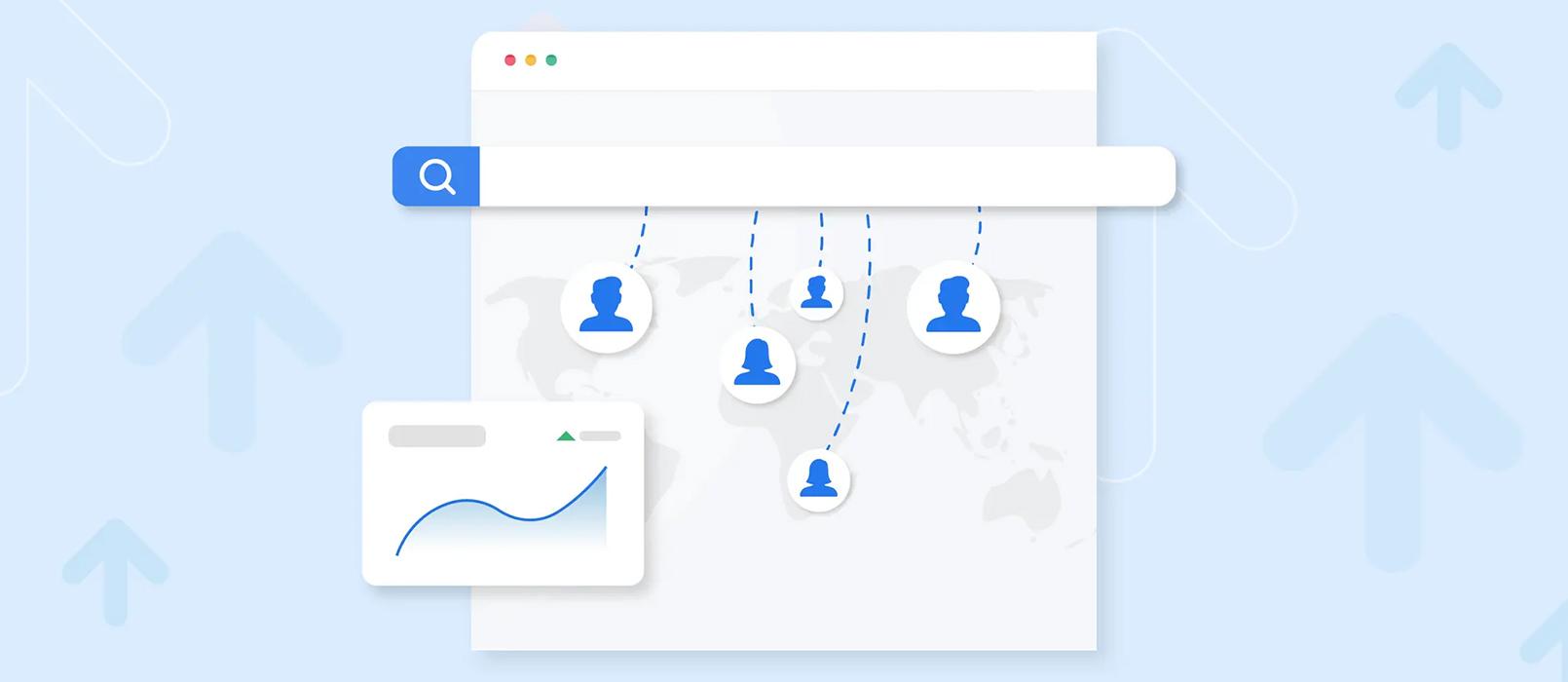
The Role of Customer Reviews in Google Business Profile Rankings
Customer reviews are a key factor in your Google Business Profile rankings. Here’s why they matter:
-
Impact on Local SEO: Positive reviews improve your profile’s credibility and influence your local SEO efforts. Google considers the quantity and quality of reviews when determining rankings.
-
Encourage More Reviews: Ask satisfied customers to leave reviews. Provide excellent customer service to encourage positive feedback naturally.
-
Respond to All Reviews: Whether positive or negative, respond to reviews promptly. This shows potential customers that you value their feedback and are committed to improving their experience.
How to Respond to Reviews on Your Google Business Profile
Responding to reviews is essential for maintaining a positive online reputation. Here’s how to do it effectively:
-
Acknowledge Positive Reviews: Thank customers for their positive feedback and highlight any specific points they mention. This encourages more positive reviews and shows appreciation for your customers.
-
Address Negative Reviews Professionally: Respond to negative reviews calmly and professionally. Apologize for any issues and offer to resolve the problem. This can help mitigate the impact of negative reviews on your reputation.
-
Use Feedback to Improve: Take customer feedback seriously and use it to make improvements to your products or services.
Google Business Profile Local SEO Best Practices
To maximize your local SEO with your Google Business Profile, follow these best practices:
-
Keep Information Accurate and Up-to-Date: Regularly update your profile with any changes to your business information. Inaccurate information can lead to lost customers and lower rankings.
-
Add New Content Regularly: Post updates about your business, special offers, and events. Fresh content keeps your profile active and engages potential customers.
-
Use Special Attributes: If your business has special attributes like outdoor seating or accessible entrances, include these in your profile. This helps attract customers looking for specific features.
![]()
Common Mistakes to Avoid with Your Google Business Profile
Avoid these common mistakes to ensure your Google Business Profile is working effectively:
-
Incomplete Profile: Not filling out all sections of your profile can hurt your visibility. Ensure all information is complete and accurate.
-
Ignoring Reviews: Not responding to reviews, especially negative ones, can damage your reputation. Engage with customers by responding to their feedback.
-
Keyword Stuffing: Overloading your profile with keywords can make it look spammy and hurt your SEO. Use keywords naturally and focus on providing useful information.
Summary
- Set Up and Verify Your Profile: Ensure your Google Business Profile is fully set up and verified for accurate information and improved visibility.
- Optimize for Local SEO: Use keywords effectively, upload high-quality photos, and encourage customer reviews to boost your local SEO efforts.
- Monitor Performance: Utilize Google Business Profile Insights to track your profile’s performance and adjust your strategy based on data.
- Respond to Reviews: Engage with customers by responding to reviews and using feedback to improve your services.
- Avoid Common Mistakes: Keep your profile complete, up-to-date, and free from keyword stuffing to maintain a strong local presence.
Please rate this article
Try our new
Local SEO tool
Manage and track visibility of your
Google Business Profiles


