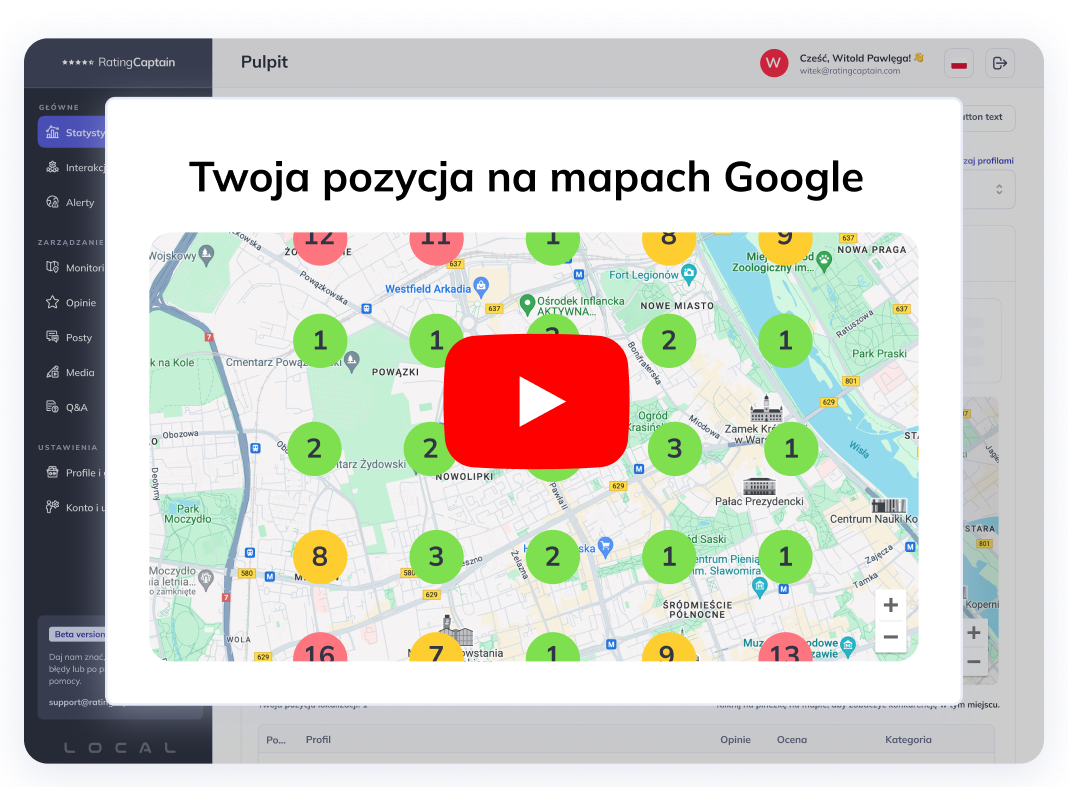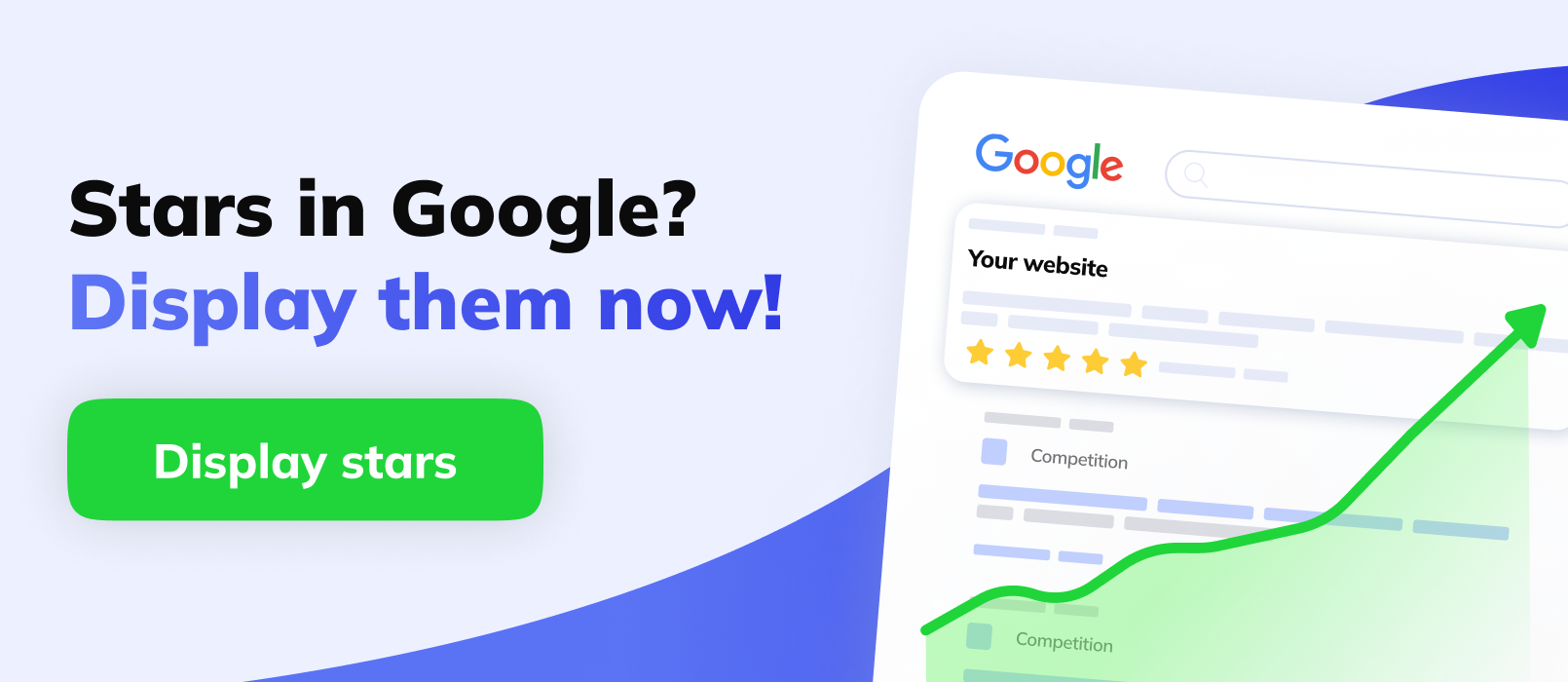Google Seller Ratings in Google Ads [2023 Ultimate Guide]
![Google Seller Ratings in Google Ads [2023 Ultimate Guide]](https://ratingcaptain.com/storage/pos/September2023/zOc1O1idGVtWFd5aOG7v.jpg)
Spis treści
Navigate the world of reviews with this comprehensive guide to Google Seller Ratings, and understand how ratings factor into driving your business's online success. As a tool offered by Google Ads, Seller Ratings offer valuable information to prospective customers, while also providing businesses with a chance to shine in the online marketplace.
Dive in and discover how to maximize this gift from the search engine giant to your advantage.
What are Google Seller Ratings automated extension?
Google Seller Ratings are an automated extension in Google Ads advertiser that showcases the collective feedback of your store on Google Shopping, Google Customer Reviews, and other independent review websites like Trustpilot, Rating Captain and Yotpo.
Designed to enhance text ads, Seller Ratings present an average star rating (scale of 1-5) along with the number of reviews received within the last 12 months. This system offers a condensed snippet of customer’s experiences, thus contributing to an advertiser's credibility and establishing a higher level of trust among potential customers.
What are the benefits of Google Seller Ratings impact?
Google Seller Ratings impact the performance of your Google ads campaigns in more ways than one. High ratings imply positive customer experiences and highlight the reliability of your store.
Additionally, according to Google, ads with Seller Ratings experience a 17% higher click-through rate compared to those without. It’s clear that these ratings are more than just numbers; they serve crucial roles in establishing social proof, improving conversion rates, and increasing an advertiser’s Quality Score.
How to get Google Seller Ratings in Google?
Getting Google Seller Ratings involves a multi-step process. Initially, your site must meet the minimum seller rating thresholds which is:
- having 100 unique reviews,
- each with a rating of 3.5 or above,
- all garnered within the last 12 months.
These reviews would come from Google customer reviews, Google shopping reviews, or even other third-party review partners. Once you’ve achieved this, Google takes care of automating the process. Bear in mind that reviews for your store need to be relevant to the specific country where your ads would be displayed.
How do I check if I use Seller Ratings?
You can view your Seller Ratings by using this formula: google.com/shopping/ratings/account/lookup?q=[yourwebsite]. Simply replace the '[yourwebsite]' with your store domain, and you’ll be able to view information about your store's performance in different countries. Do note that Google may not show Seller Ratings in countries where the underlying feedback volume is low.
How to qualify for Seller Ratings?
Qualifying for seller ratings is crucial for leveraging this powerful tool in your Google Ads advertiser campaigns. It's no secret that seller ratings can provide a significant boost to both click-through rate and overall customer trust. But what does it entail to qualify?
According to Google, you must have accumulated at least 100 reviews within the last 12 months across Google customer reviews, Google Shopping, and other independent review websites, such as Trustpilot and Yotpo. The average star rating from these reviews must be 3.5 or higher. Despite these Google-specified eligibility criteria, Google may not show seller ratings when the underlying feedback is irrelevant or misleading.
How to improve your Google Seller Ratings?
Improving your google seller rating is not just about getting more reviews - it's about ensuring high ratings. Positive ratings help increase your overall star rating, which will likely result in a better quality score, according to Google's algorithm. You'll be able to view information about your store and customer reviews directly on your seller ratings page. Strategies to improve your Google Seller ratings can include providing excellent customer service, promptly resolving disputes, and actively requesting reviews from satisfied customers.
Seller Ratings are an automated extension
When we say 'seller ratings are an automated extension,' we're talking about an ad extension that displays star ratings underneath your text ads in Google search results. This automated extension is a powerful tool for increasing click-through rates and providing social proof to your ads. Automated extensions require no manual setup and if your site meets the minimum seller rating thresholds, Google automatically shows the seller rating.
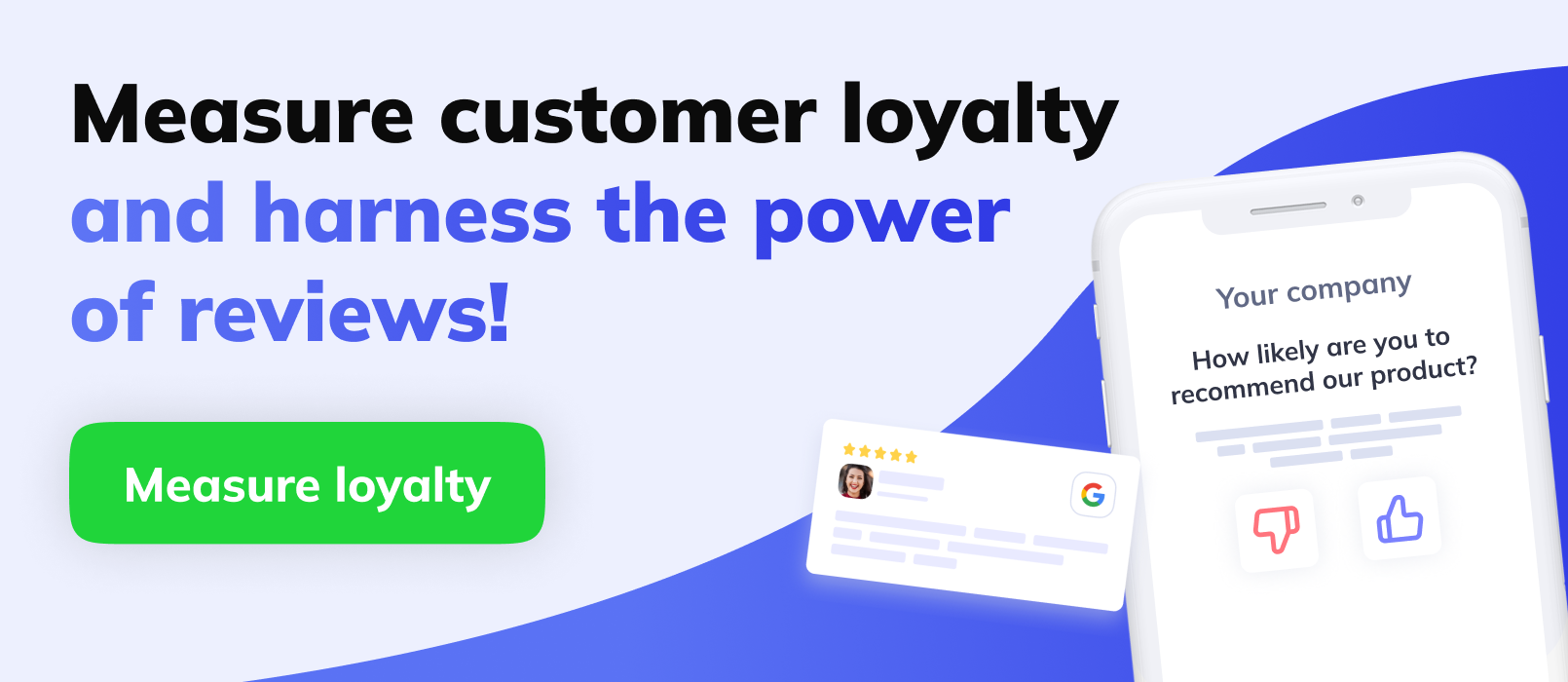
Are Seller Ratings Product Ratings?
While often used interchangeably, seller ratings and product ratings are not the same thing. Seller ratings refer to the overall score of a business or store based on customer reviews. Product ratings, on the other hand, refer to aggregated star ratings and reviews for specific items sold by the store. While both are important in creating a positive impression of your store on the search results page, they serve distinct - yet complementary - roles.
Seller Ratings in Google Ads
There's something compelling about seeing a high star rating when considering a purchase. This is precisely the power of Seller Ratings in Google Ads. Seller ratings show alongside your shopping ads, adding a layer of trust and credibility to your online presence. When you use Google Seller Ratings, prospective customers will be able to view information about your store as supported by other customers' experiences.
This added level of transparency draws more attention to your ads, encourages click-through, and ultimately leads to higher conversion rates. If your store domain meets the minimum seller rating thresholds, you should definitely consider collecting and maximizing your seller ratings, using them to the full advantage in your Google ads. Google shopping ads collect Seller Ratings with Google Ads extension automatically. Seller Ratings can help official Google partners also.
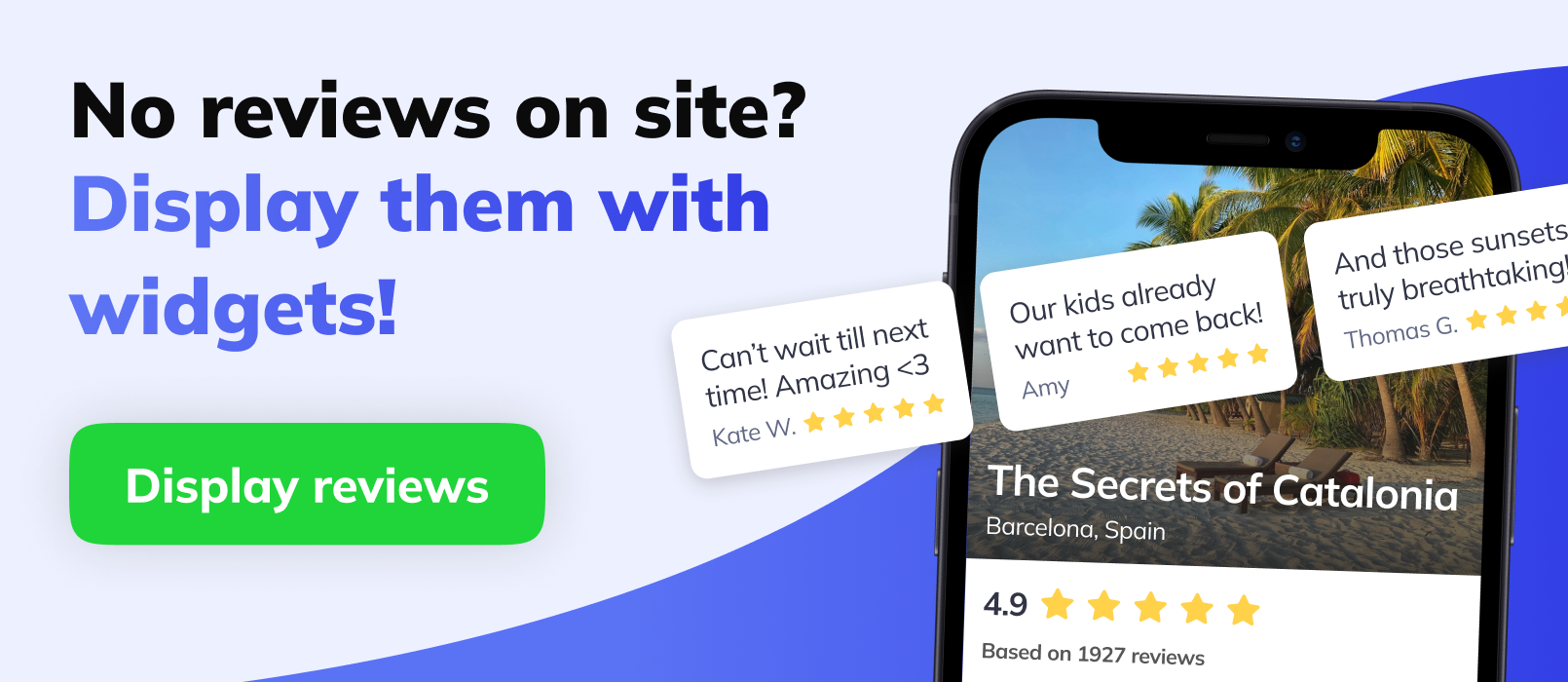
Ultimate Guide to Google Seller Ratings to show that Seller Ratings are an invaluable asset for any online business, but managing these reviews can be overwhelming, especially for small businesses. That's where Rating Captain comes in! Rating Captain helps you collect Google Seller Ratings faster, manage online reviews, and ensure you're getting the positive feedback necessary to increase click-through rates and conversions. Discover today how Rating Captain can guide you toward a stellar online reputation.
Oceń ten artykuł
Narzędzie Local SEO
dla agencji
Zautomatyzuj pozycjonowanie klientów
swojej agencji i mierz widoczność
w Google Maps