

How to remove reviews from Google My Business? When is it worth removing them?
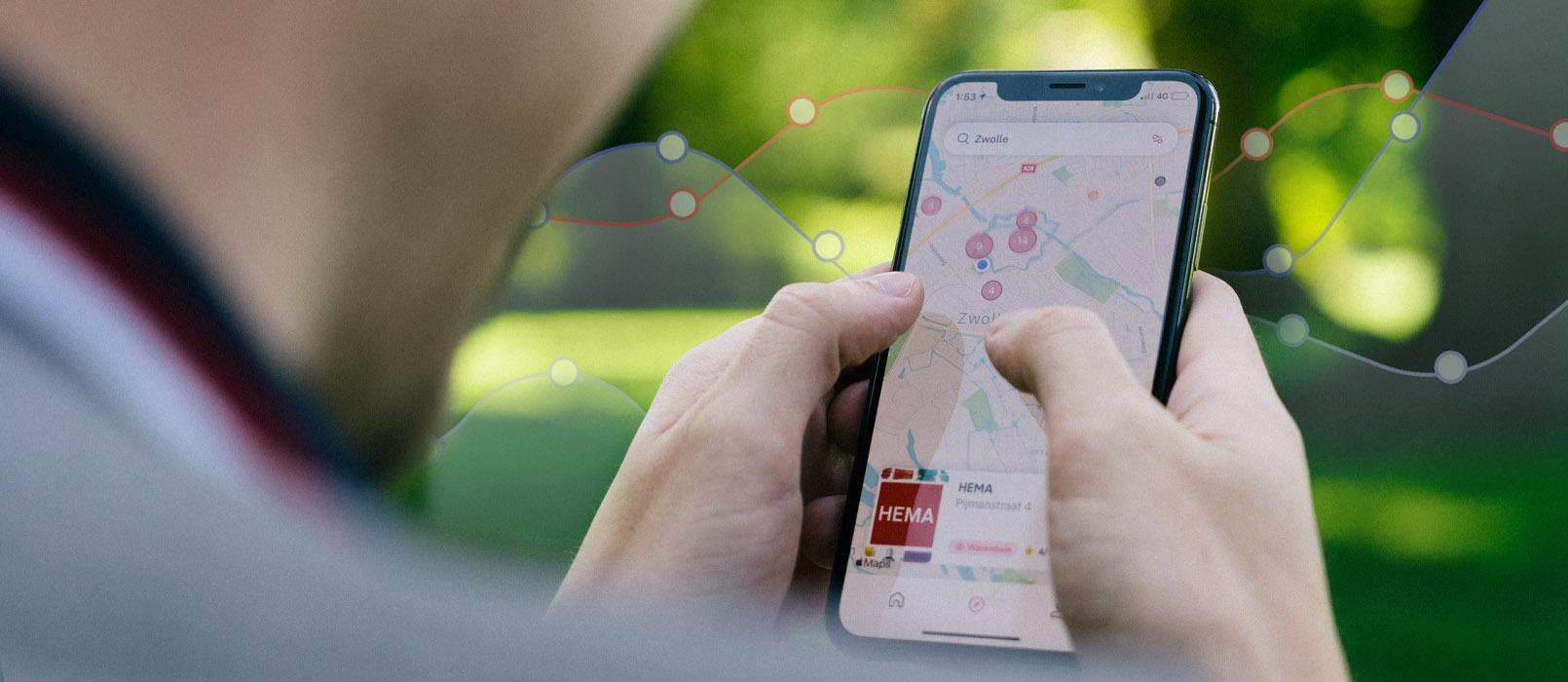
Table of contents
You have been running your business for some time now. Your Google business card is working properly. You are collecting positive reviews and your rating is increasing. Until the day you enter your profile and see pandemonium there. Hundreds of negative reviews. One similar to another. There are more of them than customers in the last week. Moreover, if you don't do anything about it, it will be difficult for you to acquire new customers in the future. What can you do about it? How to remove reviews from Google My Business? Is it even possible? It is. There are four ways to do it.
Preliminary verification - what can be removed from Google business card?
Only what violates Google's standards. In any other case, it will be difficult. In the Google Maps help, you can read that in the comments prohibited are content:
- false and spam,
- not related to the company,
- containing certain links, addresses, and phone numbers,
- promoting prohibited articles,
- illegal,
- related to terrorism,
- offensive, discriminatory, and dangerous,
- of a sexual or erotic nature,
- related to conflicts of interest.
This last point may raise some hopes. In the situation described in the introduction, the cause of the flood of negative reviews was probably a competition attack. Many low-value reviews issued in a short period of time are a clear signal to Google that something suspicious is happening. How to report such negative comments?
See how to remove reviews from Google My Business step by step
This is actually quite simple. Just click on the three dots symbol in the review field and select the "report review" option. By the way, it's worth dealing with the Google account from which the comment was posted. To do this, click on the photo or account name. And just like before: choose three dots and "report profile".
Of course, with a large number of negative reviews, you will have a lot of work to do. However, it is not something that cannot be done. Then wait a moment for verification. With a bit of luck, you will be able to successfully remove the review.
Google also has an anti-spam filter. So there is a chance that spam will disappear automatically without any action on your part. However, chance is not enough when it comes to brand reputation. That's why it's better to approach the topic actively.

Can you encourage customers to remove Google Maps reviews?
The first strategy can only work if the review violates Google's guidelines. However, it happens that the comment is left by your actual customer who is simply not satisfied with their contact with your brand. Do you want to take care of your company's image in this case? It's time for the second strategy.
Get in touch with the dissatisfied customer. But don't do it to vent your emotions. Formulate your sentences tactically. You have two goals here. Firstly, you want to present yourself in a good light to other potential customers. So behave like a person who doesn't leave buyers to themselves as soon as the money is in your account.
Show willingness to solve the problem. Propose some form of compensation. Redirect the conversation to private messages. In this way, you will also achieve the second goal, which is to calm down the author of the negative review. If you manage to compensate them for the situation, you can ask them to change their review to a positive one.
What to do when reporting negative and false reviews doesn't work?
Both of the aforementioned strategies may or may not work. It is definitely worth trying them to reduce the number of negative comments under your Google My Business listing. However, if each of these actions fails or cannot be applied, the third way remains. And it is... to acquire as many positive reviews as possible.
Don't be tempted to buy reviews. It can do you more harm than help. Instead, take a look at what your customers are complaining about. And do everything you can to ensure that no other customer encounters the same problem.
Also, ask your customers if they are satisfied after using your products or services. If they are, ask them to leave a review. If you haven't been able to satisfy them, try to resolve the situation to the benefit of both parties.

When does it make sense to delete a business card? How to delete a Google business card?
Deleting a business card is a last resort. As it turns out, it is not that simple either. You already know how to remove reviews from Google My Business. The fourth strategy will only be useful when the previous methods no longer work.
On the new business account, you will need to provide a different address and a new name. If you don't do this, the old reviews will automatically be moved. Remember that Google requires providing accurate information. So you will have to actually move to a new address, not just spend a few moments typing on the keyboard.
Please rate this article
Local SEO tool
for agencies
Automate your local SEO
and track Google Maps visibility

