

How to create a good Google My Business card?

Table of contents
A Google business card is a very important tool for building an online presence. After all, it is in the Google search engine that customers most often check basic company information such as opening hours, location, and reviews. Furthermore, a business card reduces the costs associated with marketing and website positioning. Therefore, if you don't have a business card for your company yet, be sure to create one, and if you already have a Google My Business profile, check how to improve it.
Why is it worth having a Google business card?
As mentioned before, the business card is the place on the Internet that consumers check to verify a company. That's why all basic location and contact information should be included. Another important aspect is reviews, which potential customers check to find out if it's worth using a company's services. But that's not all, in the business card you can also post updates about news or events. You can also add products with prices and descriptions, so that consumers can see in the search results that you offer what they are looking for.
How to create a Google business card?
To create a business card, log in to your Google business account and go to the https://business.google.com/. Start creating your profile and follow the steps that appear on the screen, such as entering the company name, selecting the industry, specifying the exact address and contact information, for example by providing a phone number. The last step is verifying the business card, which is usually done by mail. After successful verification, information about your company will appear on Google within a few weeks. You can find more information about verification here.
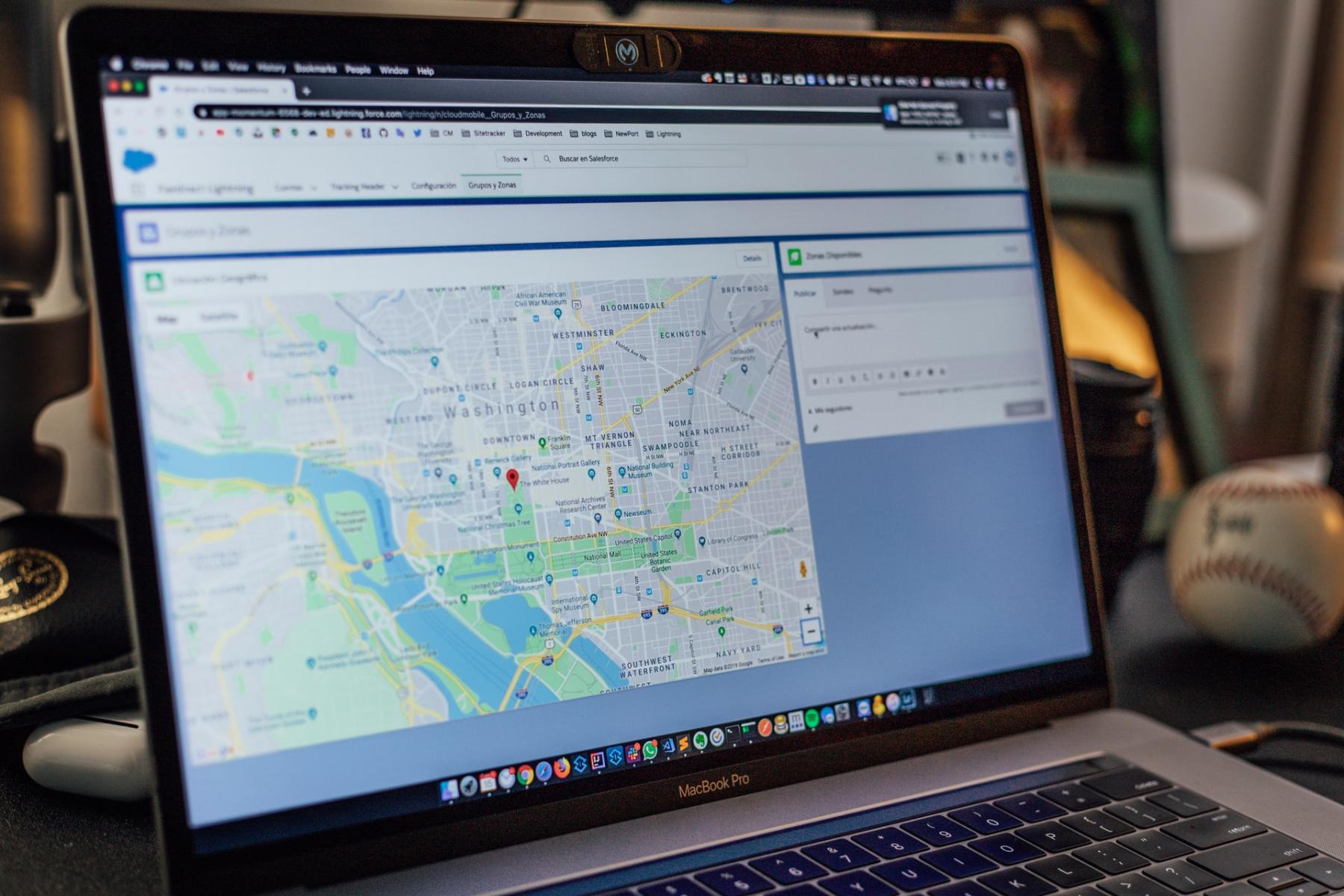
How to optimize a company's business card?
Managing a Google My Business business card involves, among other things, optimizing it for SEO. It's a good idea to start with the company name and include a keyword in it. Remember to keep the name and contact information consistent with what is displayed on the website and other online platforms. Another important place to include important company keywords is the description, where you have 750 characters to present your business. Posting high-quality photos and videos also has a positive impact on SEO, so try to include at least a few. The business card also displays customer reviews, so make sure to have a steady flow of them. It's also important to respond to comments left by customers (both positive and negative). Ideally, the reviews should include keywords, but of course, you have no control over that. However, you can inform consumers about news and products by adding posts. Remember that optimizing a business card mainly involves providing a large amount of information that answers users' queries in the search engine.
How to get reviews for a Google My Business business card?
If you have recently created a business card, don't wait for customers to leave reviews. It's best to ask for a review after a purchase or using a service. If the evaluation of your product requires the customer to test it, reach out and ask for a review after a few days, for example. Rating Captain can help you automate this process. To increase the effectiveness of obtaining ratings and comments, you can send customers discount coupons. Coupons are also useful when resolving issues with dissatisfied customers. In the application panel, you will find a lot of information about customer service in your company. You will learn, among other things, what your customers complain about the most and what changes are worth implementing to increase their satisfaction. Additionally, you can display customer ratings and comments on your website using widgets with the option to leave reviews directly on your site.
Remember that regardless of whether you sell products or offer services, a business profile on Google is an important tool for reaching new people interested in your offer. A properly filled business card with a large number of reviews and useful information will appear more frequently in search results. Therefore, do everything you can to increase its reach.
Please rate this article
Local SEO tool
for agencies
Automate your local SEO
and track Google Maps visibility

