

Google Reviews in 2023: How to acquire and manage reviews on Google Maps?
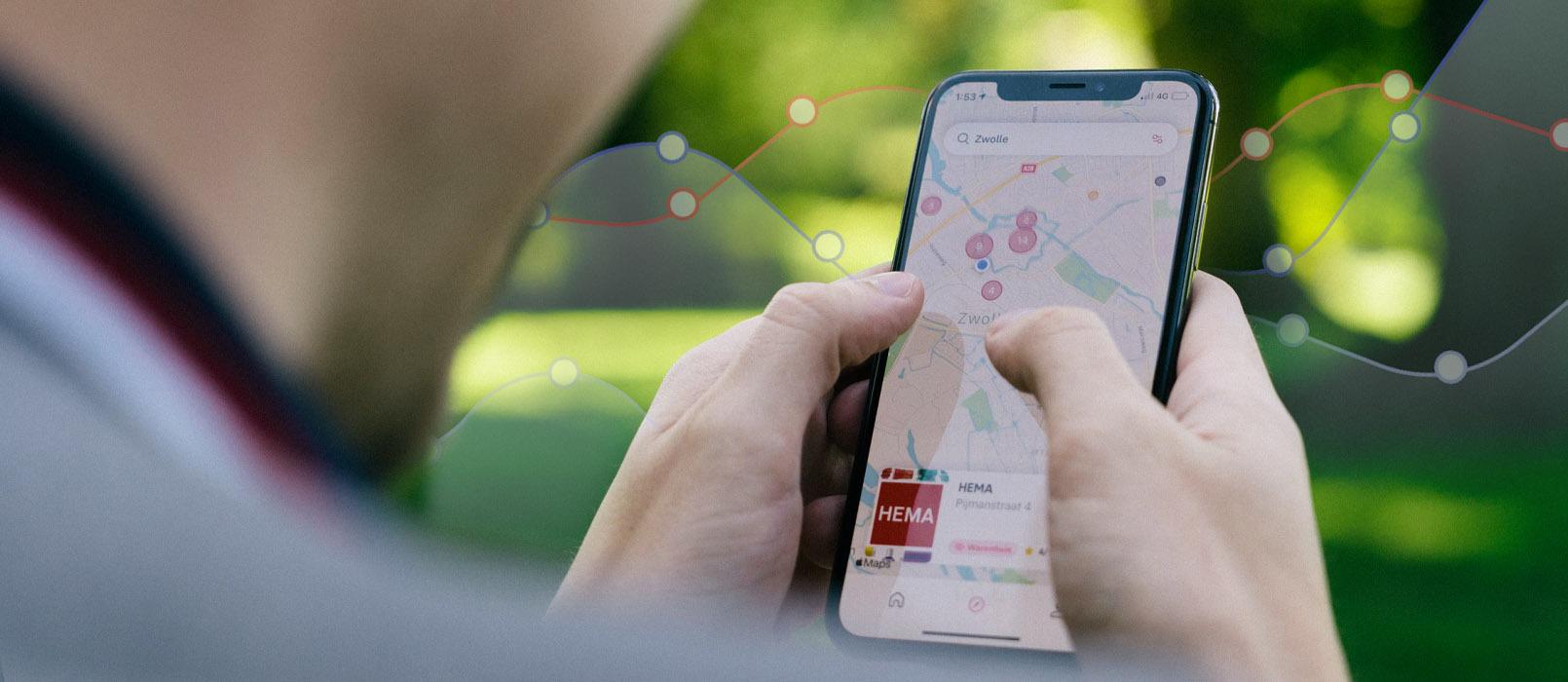
Table of contents
Google My Business profile is visible in Google search results and Google Maps. This is where your customers can leave a review about your products and services. You can see them in the Google My Reviews tab. The rating of your profile determines whether you will gain the trust of viewers. However, does visibility in the search engine depend only on the number of stars?
No. The overall rating is created solely by reviewers. However, every business owner should take care of what they can do to improve the position of their own account.
Provide as much information as possible in your Google My Business profile
The most important information is provided when creating the profile. It is worth remembering a few rules. The profile name should include the type of services offered and the name. This way, it will be visible to both people who know your company and those who are looking for companies similar to yours.
A properly created profile should also include the actual address, phone number, and a link to the company's website. Opening hours are also important. Update them whenever there is a change. People don't like to be turned away at closed doors, even though Google Maps indicates that the store, venue, or office should be open now. And they are very likely to leave a negative comment in such a situation.
Choose the category, location, and description
When choosing the category and subcategories, you can use the experience of your competition. Do a quick reconnaissance and determine which category the highest-rated companies choose. If there are several categories, choose the one that appears most frequently. The others can be used as subcategories.
Similarly, it is worth doing with the location. See what others have done. If your company does not provide services or sell products at the address entered when creating the profile, you can hide it. Instead, it is enough to provide the area of your business. However, this is not always profitable.
Also, think about your description. It is worth including keywords to improve optimization.
Add photos to your Google Maps account
Start by adding several photos. Even this number will significantly increase the attractiveness of your profile. You can show your company or products from your offer. A short description can be added to each photo. Make sure the photos are taken on a device that will mark their location. You can simply use your work phone for this purpose.
Your customers can also add photos.
Get valuable Google reviews. Encourage users to remove negative reviews
"I want my Google reviews to be positive! And I want as many of them as possible!". Nothing strange about that. It is worth taking an active approach to gaining reviews. By waiting for customer reviews and not encouraging them to leave reviews, you will quickly fall behind the competition.
Also, learn how to respond correctly to negative reviews. My Google reviews are an opportunity to solve the problem of an unsatisfied customer. Only they can change their comment and raise the rating they previously gave.
Take care of the questions and answers section
A customer who has questions for you does not have to write an email or make a phone call. They just need to use the "Questions and Answers" section. It is highly visible to users of the mobile application. When using Google Maps from a browser, it can easily go unnoticed. That's why not all business owners know about its existence.
If you don't respond to a question, someone else will easily provide an answer. The information in this tab should therefore be verified. It is best to do this regularly, as the Google community is very active and will often surprise you with their creativity.
What are Google reviews and how do they affect your business?
Google reviews are ratings and reviews that users post on your company's profile on Google. They are visible to everyone who searches for your services on Google Maps or in Google search results. Reviews are important for your business because they affect the reputation of your company, its credibility, and the persuasion of potential customers to use your services.
Good ratings and positive Google reviews attract the attention of customers, increasing the chances of choosing your company over the competition. Many Google users rely on reviews and opinions of others before deciding to use a particular service. In addition, a high rating and positive reviews can contribute to a positive image of your company and increase the number of potential customers.
Therefore, it is important to regularly monitor reviews on Google and engage in responding to reviews, especially positive ones. Responding to reviews shows that you are committed to taking care of your customers and also gives you the opportunity to explain or thank for positive reviews.
How to manage reviews on Google My Business?
Managing reviews on Google is an important part of an effective marketing strategy. There are many ways to gain positive reviews and take care of the reputation of your company.
Firstly, regularly check the Google My Business profile of your company to stay up to date with reviews. Respond to every review, both positive and negative. In the case of positive reviews, thank customers for their trust and praise. This will show them that you appreciate their support and interest in your company.
For negative reviews, respond in a professional and empathetic manner. Demonstrate that you are ready to solve any problems and improve the customer experience. Ask for details and offer a solution. It is important to show customers that their opinion is important to you and that you are ready to take action to satisfy their needs.
In addition, make sure that your Google My Business profile contains carefully prepared content and photos that best represent your company. Make sure the information is up to date and accurate. By adding valuable information and photos, you increase the chances of gaining positive reviews from customers.
How to remove negative reviews from new customers on Google and can they be edited?
Removing negative reviews from Google is not an easy task because the company has certain rules and guidelines for removing reviews. If you have reasonable suspicions that a review is fake or violates Google's policies, you can report the review to Google for removal.
To report a negative review, you need to click on the flag next to the review on your Google My Business profile. Then follow the instructions. You should provide a justification for the report and provide evidence to support your claims. It is also worth noting that Google has its algorithms that automatically detect and remove some fake reviews and spam.
As for the possibility of editing reviews, Google users have the ability to edit their reviews. This means they can change their opinions or ratings at any time. However, as a business owner, you do not have the ability to edit other people's reviews. Your contribution lies in effective management and response to reviews and engaging in dialogue with customers.
False reviews about your company and Google Maps - how to detect and remove them?
False reviews on Google can affect the reputation of your company and suggest false information to potential customers. Therefore, it is important to be able to recognize them and take appropriate steps to remove them.
The first step is to carefully examine each review. Pay attention to whether the review contains details or information that seems suspicious. Also, check the Google account of the person who posted the review. If the account is empty or looks suspicious, it may indicate a fake review.
If you have reasonable suspicions that a review is fake, you can report it to Google. Click on the flag next to the review on your Google My Business profile and follow the instructions to report a fake review. Remember that the decision to remove a review is up to Google, but reporting it can increase the chances of removing a fake review.
However, it is also important not to try to fake reviews or buy positive reviews. Such practices are not only unethical but can lead to permanent negative consequences for your company if discovered by Google. Instead, focus on providing high-quality services and ensuring customer satisfaction to naturally gain positive reviews.
Adding reviews on Google and why they are important for your business
Adding reviews on Google is one of the most important ways to support your business and help other users make decisions about using your services. Reviews are important for your business for several reasons.
Firstly, Google reviews have a significant impact on the reputation of your company. Users often check reviews before deciding to use a company's services. Positive reviews build trust and convince potential customers that your company provides high-quality services.
Secondly, reviews also have an impact on the ranking of your company in Google search results. Google algorithmically takes into account reviews and ratings in the process of displaying search results. The more positive reviews your company has, the greater the chance of a higher position in search results and reaching a larger number of potential customers.
Please rate this article
Try our new
Local SEO tool
Manage and track visibility of your
Google Business Profiles

