

How to send a link to a Google My Business review? Method for computer and Google Play application.
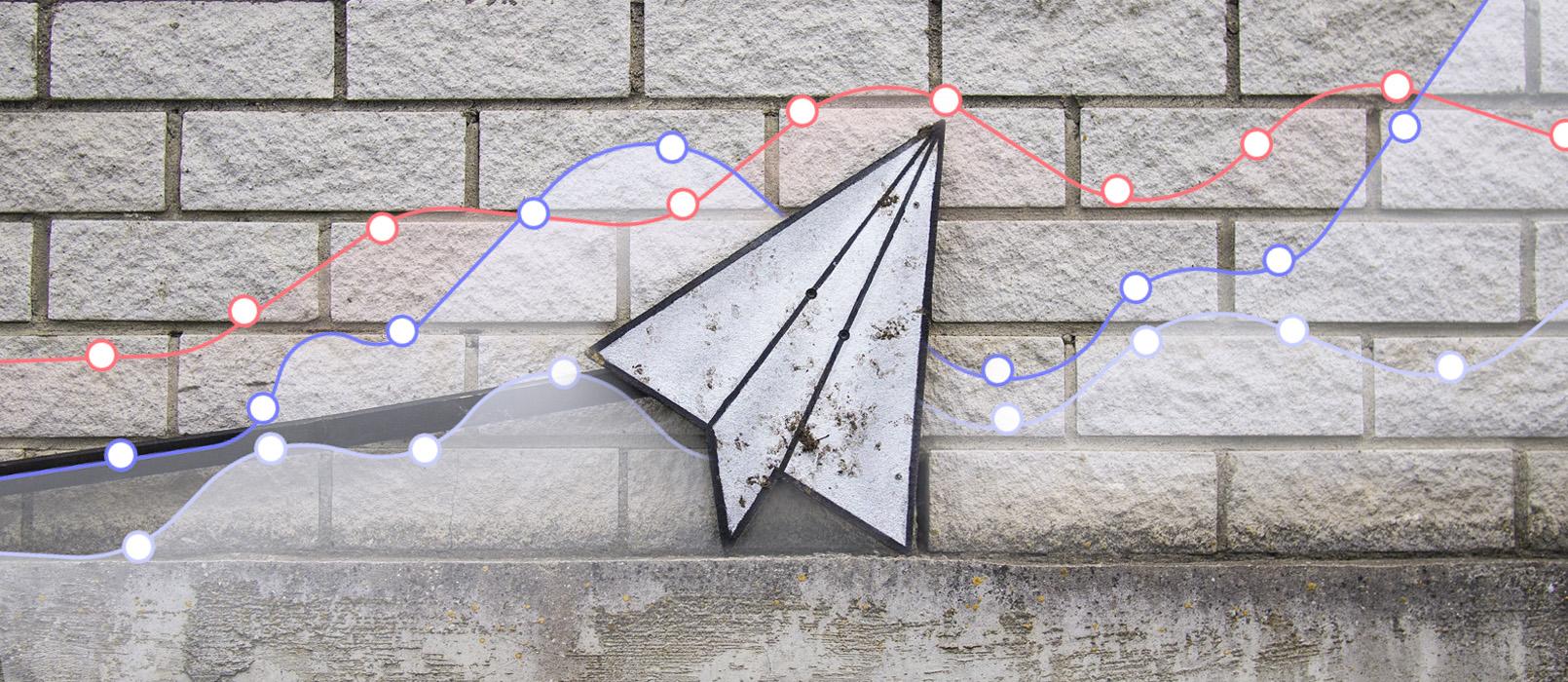
Table of contents
Google Reviews are very important. 97% of buyers use them. The reason for the popularity of Google Maps is quite simple. Consumers use it in various moments of their lives. Going to a foreign city? No problem. With Google Maps, you will always find the best way to your destination. And since you're already heading somewhere, you want to know what others think about that place.
Google Maps is not just navigation. It's also a way to show off to your friends. Are you somewhere? Rate that place on Google Maps. That's why as a business owner, you need to take care of your high position in this service.
What do I need a Google Maps link for?
You can share this link with your customers. Of course, it's good to add some message to it. Maintain professionalism. Don't go into details. Thank them for their recent purchases at your store. Ask about their satisfaction with the transaction. Say that you care about knowing the opinion of your buyers. End with a nice touch.
The tone of your speech should be official and modest. This way, people will be happy to help you by giving their answers. Remember that it's not just about raising the rating. Every piece of information is valuable. Negative reviews will allow you to improve the quality of your services. This, in turn, will contribute to the influx of positive recommendations in the future.
Do I need to install anything?
Generating a link on a computer does not require any preparations. Any browser will do.
Creating a link using a smartphone is also easy. However, you need to have the Google Maps app. On Android phones, you can download it from the Google Play store. On Apple devices, the equivalent of Google Play is the App Store.
How to create a short business name on Google Maps?
Creating a short name is necessary. Otherwise, your link will be long. It won't look professional. Short names are only available to verified businesses.
You create a name for a specific listing. If you have a network of stores, you need to create a short name for each of them. Contrary to appearances, it's not difficult. The short name must refer to the actual name of the company. When one company has locations in different places, just add the street or city name to the name.
To create a short name on a computer, log in to your Google My Business account. Select your location. Then select the "Info" option from the menu and add a short name. Click "Apply".
On a smartphone or tablet, open the Google My Business app. Choose the profile option. Add a short profile name. Select "Save".
In both cases, you will need to wait a moment for approval. Once you get it, you will need to perform one more action before sharing the review link.

How to get a Google review link on a computer and phone?
The final step is to create a short URL. On a computer, just:
1. Log in to your Google My Business account.
2. Select your location.
3. Choose "Home" from the menu.
4. Copy the link from the "Get more reviews" field.
On mobile devices:
1. Use the Google My Business app.
2. Select the "Customers" tab.
3. Click on "Reviews".
4. Choose the "Share" option.
5. Copy the link.
A short name is necessary on a phone or tablet. Without it, creating a review link will be impossible. On a computer, you can generate a URL without a short name. However, it will be long. There is a risk that your customers will treat the message containing it as spam. Long links are suspicious. People know that they can lead to areas of the internet that they prefer not to venture into willingly.
How can I share the generated link?
It's entirely up to you. Your employees can send customers an email. You can also send it via SMS message. These methods are the most natural and allow for a quick response.
Since the link is short, you can also use it in a traditional way. Put it on a business card. Include it with an order. A short link will also work on advertising leaflets.
An interesting option is the possibility of converting the link into a QR code. Your customers can scan it in a few seconds. This way, they will quickly get to the review page. However, it's worth remembering that not every consumer knows how to deal with this type of codes. Therefore, use this solution in moderation.
Please rate this article
Try our new
Local SEO tool
Manage and track visibility of your
Google Business Profiles

